반응형
1. info.plist에서 StoryBoard Name 삭제
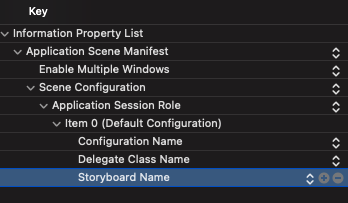
2. 프로젝트에서 Deploymet Info에서 Main interface를 지우기 (원래 Main)

3. SceneDelegate의 willConnectTo의 내용 다음으로 변경
guard let windowScene = (scene as? UIWindowScene) else { return }
window = UIWindow(windowScene: windowScene)
window?.backgroundColor = .systemBackground
window?.rootViewController = 원하는 ViewController Class() // 기존 스토리보드의 시작지점과 같다고 생각
window?.makeKeyAndVisible()반응형
'iOS > UIKit' 카테고리의 다른 글
| [iOS] tableView의 메서드, 프로퍼티 일부 정리 (0) | 2022.02.22 |
|---|---|
| [iOS] TableView의 prefetching 기능 (0) | 2022.02.22 |
| [IOS] datePicker() 를 TextField에서 사용과 TextField에 이벤트 추가 (0) | 2022.02.07 |
| [IOS] dateFormatter( )로 Date( )를 String으로 만들기 (0) | 2022.02.07 |
| [IOS] Alert 창 다루기 (0) | 2022.02.03 |